
“Track Delivery” is a feature commonly found in the control panels of web hosting services, particularly those using cPanel, a popular web hosting control panel. This feature is used to monitor and diagnose issues related to email delivery. Here’s a detailed explanation of what “Track Delivery” is and how it functions:
What is Track Delivery?
Track Delivery is a tool that allows users to track the status of emails sent from their domain. It provides detailed logs and information about the delivery attempts, which can help diagnose and resolve email delivery issues.
Key Features of Track Delivery
- Email Delivery Status:
- View the status of each email sent from your domain, whether it was delivered successfully, failed, or is still in progress.
- Status indicators often include terms like “Delivered,” “Deferred,” “Failed,” or “In Progress.”
- Detailed Logs:
- Access detailed logs for each email, including timestamps, sender and recipient addresses, and the server response.
- Logs can help identify the specific point of failure or delay in the delivery process.
- Search and Filter Options:
- Search for specific emails using criteria such as sender, recipient, or time frame.
- Filter logs to focus on emails with specific statuses or issues.
- Bounce and Error Messages:
- View bounce messages and error codes that explain why an email was not delivered.
- Common error messages include issues like “Mailbox Full,” “User Unknown,” “Spam Detected,” and “Connection Timed Out.”
- Routing Information:
- See the path an email took from your server to the recipient’s server, including any intermediate servers or relays.
- Routing information can help diagnose where delays or failures occur in the delivery process.
How to Use Track Delivery in cPanel
- Log in to your cPanel account.
- Locate the “Track Delivery” option, usually found under the “Email” section.
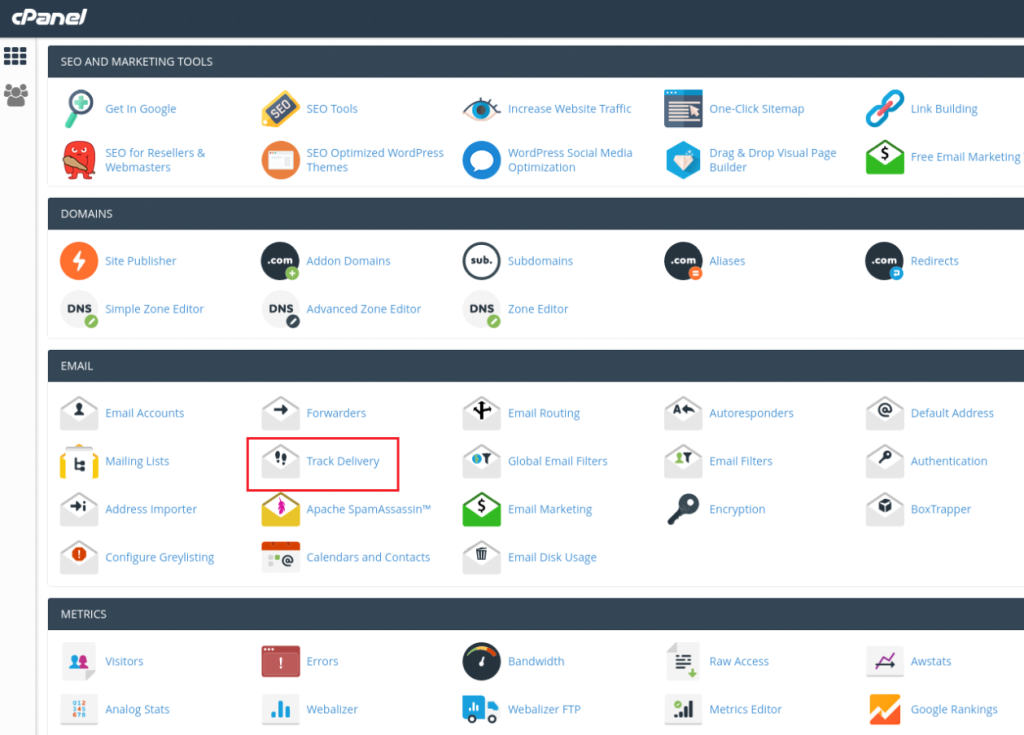
If you wish to see delivery report of a specific email address in the last 30 days, Enter the email address and click ‘Run Report’ option.
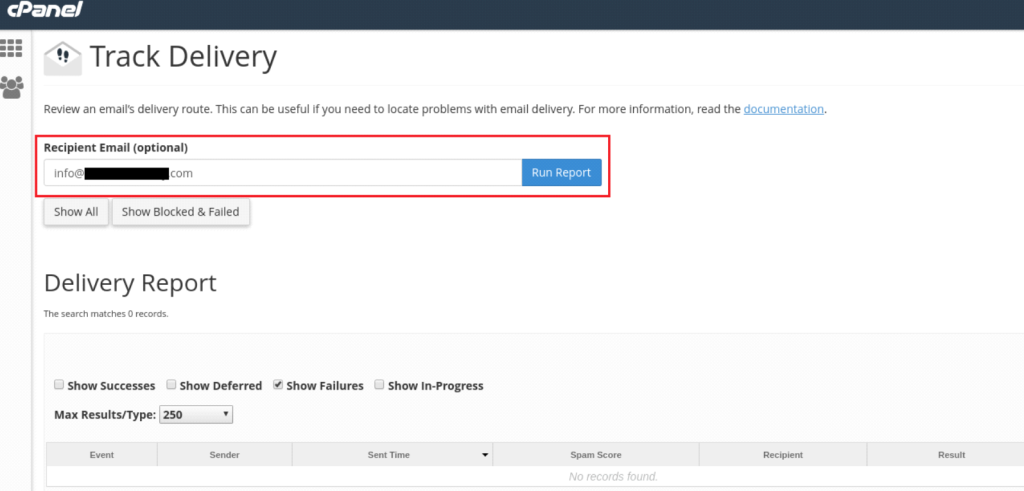
- Enter the search criteria (e.g., sender, recipient, date range) to find specific emails.
- Review the status and logs of each email to understand its delivery path and any issues encountered.
Types of Filters in Email Track Delivery
Show success: This option shows all the emails that are successfully delivered to the destination.
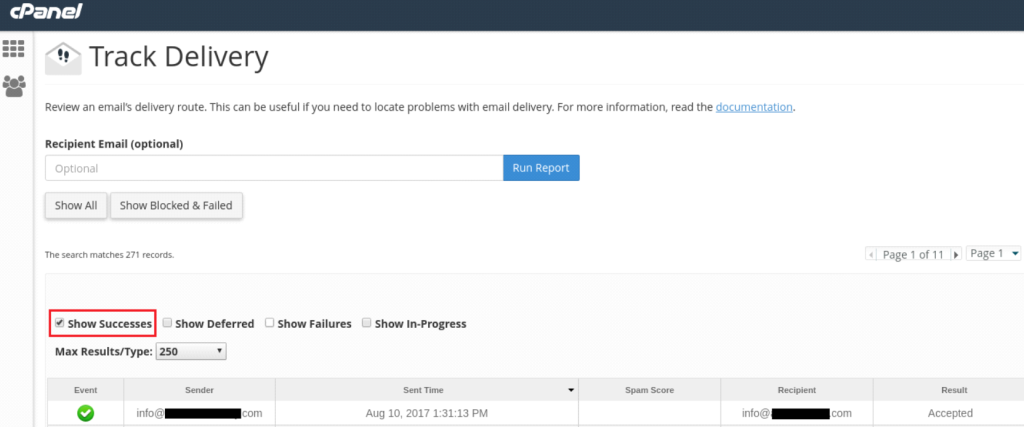
- Look at the delivery status and read through the logs for any error messages or codes.
- Use the information to troubleshoot issues, such as adjusting server settings, updating DNS records, or contacting the recipient’s email provider if necessary.
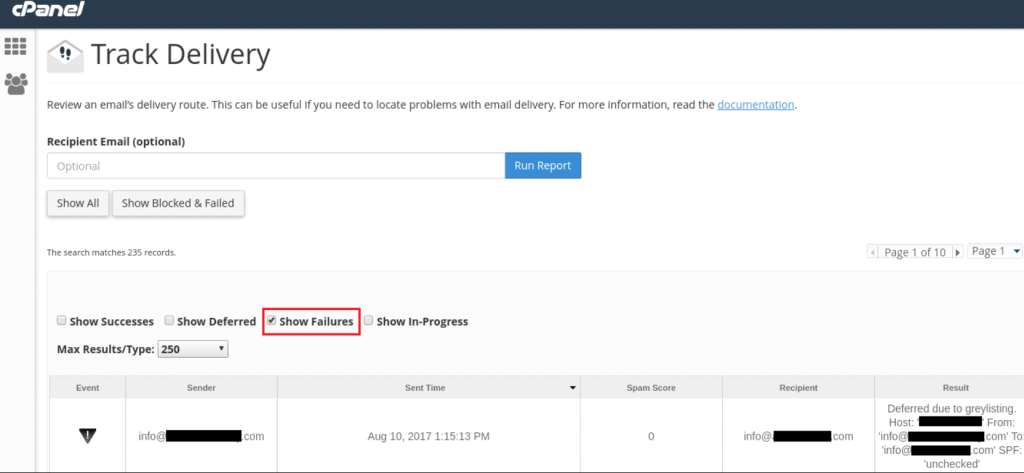
Show In-Progress: This will show you all the emails, which are currently transmitting.
The following are the fields of track delivery report:
1) Event: This column shows the icon of success, failure or deferred emails.
2) Sender: It shows the email address of email sender.
3) Sent Time: It shows the date and time on which email was sent.
4) Spam Score: It shows Apache SpamAssassin spam score.
5) Recipient: It shows the email address of the recipient.
6) Result: It shows the error encountered by the system while sending the email. It describes the delivery results.
7) Action: This is an information icon which shows the details of the report.
If you have any additional questions or concerns, please contact support@interserver.net.
Benefits of Using Track Delivery
- Problem Diagnosis: Quickly identify and diagnose issues that prevent emails from being delivered, such as misconfigurations, spam filters, or server issues.
- Improved Deliverability: By understanding and resolving common delivery issues, you can improve the overall deliverability rate of your emails.
- Transparency: Gain insight into how your email system is performing and ensure that important communications are reaching their intended recipients.
- Spam and Bounce Management: Detect if your emails are being marked as spam or bouncing frequently, allowing you to take corrective actions such as updating SPF/DKIM records or cleaning your email list.
By using the Track Delivery tool, users can ensure that their email communications are efficient, reliable, and less likely to be disrupted by common delivery issues.