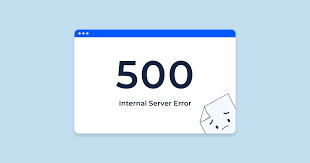
Table of Contents
The “HTTP error 500” is a generic status code that indicates an internal server error. When you encounter an HTTP 500 error, it means that the server encountered an unexpected condition that prevented it from fulfilling the request made by the client’s browser. This error is typically caused by issues with the server-side scripts, configuration, or server resources rather than problems with the client’s browser or internet connection.
Here are some common causes of HTTP error 500:
Syntax Errors in Code:
Errors in the server-side script code (e.g., PHP, Python, Perl) can lead to an HTTP 500 error. Syntax errors, typos, or incorrect function usage may cause the script to fail, resulting in the server error.
Permissions Issues:
Incorrect file permissions on server files or directories can cause the server to return an error. Ensure that the files and directories have the correct permissions set to allow the server to access them.
Resource Exhaustion:
The server may encounter resource exhaustion due to high server load, memory limits, or CPU usage, leading to an HTTP 500 error. Check server resource usage and optimize server configuration to prevent resource exhaustion.
Configuration Errors:
Misconfigurations in server configuration files (e.g., Apache, Nginx) or web application configurations can trigger an HTTP 500 error. Review server and application configuration settings to identify and correct any errors.
Database Connection Issues:
Problems with database connections or queries can result in an HTTP 500 error, especially for dynamic websites that rely on database-driven content. Verify database server availability, connection settings, and query syntax.
Faulty Plugins or Themes:
For content management systems (CMS) like WordPress, Joomla, or Drupal, faulty plugins, themes, or extensions can cause an HTTP 500 error. Disable plugins or switch to a default theme to isolate the issue.
Server Software Updates:
Recent updates or changes to server software, such as PHP versions or web server modules, may introduce compatibility issues that trigger an HTTP 500 error. Roll back updates or ensure that server software is compatible with the website’s code.
Server Hardware Issues:
Hardware failures or malfunctions on the server hosting your website can lead to an HTTP 500 error. Contact your hosting provider to investigate and resolve any hardware-related issues.
Potential Causes of a 500 Internal Server Error
A 500 internal server error is, as the name implies, a general problem with the website’s server. More than likely, this means there’s an issue or temporary glitch with the website’s programming.
Some potential causes of a 500 internal server error include:
Corrupted or Broken .htaccess File
A .htaccess file is a text file with important server instructions. These instructions tell your software to enable or disable specific functions. They might help you protect passwords in a directory or restrict user access.
There are many ways to corrupt a .htaccess file. It can happen during plugin installation, file configuration, or while you are working on your server.
A Permissions Error
Permission errors come with file protection. Permissions errors might be bugs, user mistakes, or networking problems. Usually, this error means that the user isn’t allowed to perform the action they’re trying.
Faulty Third-Party Plugins or Themes
To increase user features and functionality, you might add a third-party theme or plugin to your website. These plugins can be great for your site, but they can also impact site security, bugs, and performance.
These plugins and themes are often created by individuals or small groups. This can be challenging because they may need more time to address bug fixes and vulnerabilities.
Exceeding the PHP Memory Limit
PHP is a server-side scripting language embedded in HTML. PHP is for managing content, databases, session tracking, and more. Each PHP process uses memory, and your hosting account has a limit for each one of these processes.
If a website needs more than this memory limit, you may see an HTTP 500 error.
HTTP Error 500 Browser Compatibility
Most businesses design their websites for maximum browser compatibility. This means that your website is easy to access and use on any browser or operating system. But your site may work perfectly in one browser and have issues or errors in others.
Because HTTP 500 is a catch-all error, you can see this error on any browser and in any operating system.
When troubleshooting an HTTP error 500, check server error logs for detailed error messages or stack traces that can help pinpoint the root cause of the issue. By identifying and addressing the underlying problem, you can resolve the HTTP 500 error and restore your website’s functionality.