Addon domain is a term commonly used in web hosting to refer to an additional domain that is hosted on the same hosting account as the primary domain. It allows you to host multiple independent websites on a single hosting account, each with its own content, email accounts, and other web hosting features. Here are some key features and aspects of addon domains:
An addon domain is a fully functional domain that can be created from within your control panel. This addon domain is a new, unique website hosted in a new folder on your account so that you can host several domains from one control panel.
Table of Contents
Addon domain and its features:
- Separate Website: An addon domain is essentially a separate website with its own unique domain name, distinct from the primary domain hosted on the account.
- Independent Content: Each addon domain can have its own set of files, scripts, and content. This means you can manage multiple websites with different purposes or content types under a single hosting account.
- Domain Alias: While an addon domain is independent, it’s often treated as a subdomain of the primary domain. For example, if your primary domain is “example.com” and you add “additionaldomain.com” as an addon domain, you can access the addon domain’s content at “example.com/additionaldomain”.
- Separate Email Accounts: It usually come with the ability to create separate email accounts associated with each domain. This allows you to have unique email addresses for each website.
- Resource Limits: Hosting accounts typically have resource limits, including disk space and bandwidth. The resources for addon domains are shared with the primary domain, so it’s important to be mindful of resource usage to ensure optimal performance for all hosted websites.
- Domain Management: You can manage addon domains through your hosting control panel. This includes tasks such as setting up FTP accounts, managing databases, and configuring domain-specific settings.
- Subdirectories: The files for addon domains are often stored in subdirectories within the main account’s file structure. This helps keep the content of each website organized and separate.
- DNS Configuration: To set up an addon domain, you need to configure the domain’s DNS settings to point to the hosting provider’s server. This is typically done through the domain registrar’s control panel.
How the Addon Domain Works?
Addon domains are additional domains managed under a single control panel.
They are often confused with subdomains, and it’s not really that difficult to see why. A like addon domains, subdomains are usually hosted on the same account as the primary domain. They have their own document root folder, and you can effectively build a separate website under them.
How to add a new domain as an Addon Domain:
1. Log into your cPanel account. You can also use cPanel Shortcuts for quick access.
2. In the Domains section, navigate to the Domains menu:
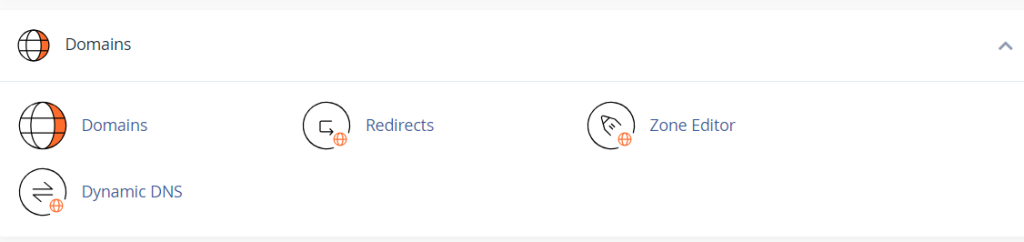
3. Click the Create A New Domain button:
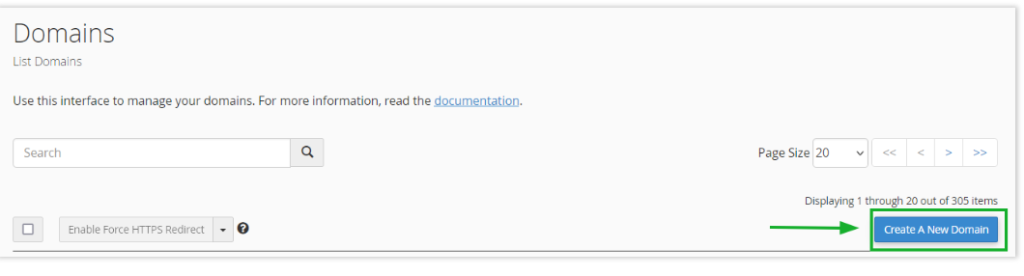
4. Enter the domain name to add in the Domain text box:
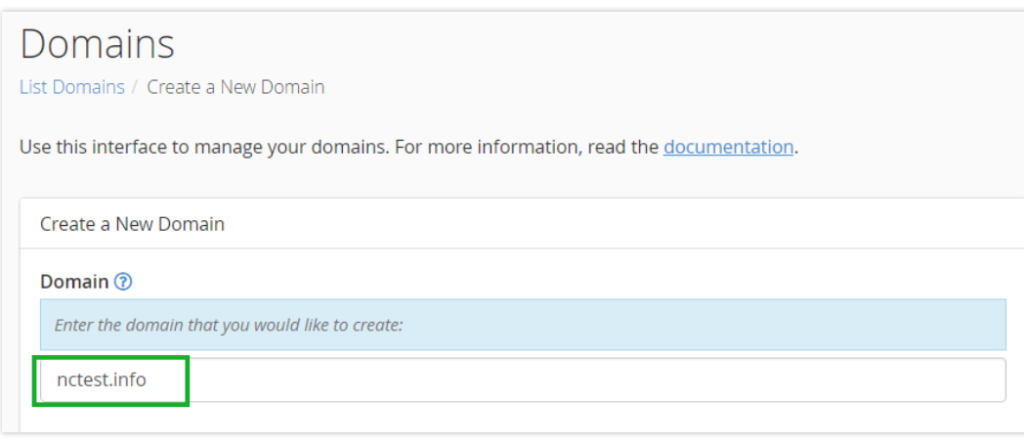
5. Deselect the “Share document root (/home/username/public_html) with “domain.tld”.” option and enter the directory where you want the files for this domain to exist:
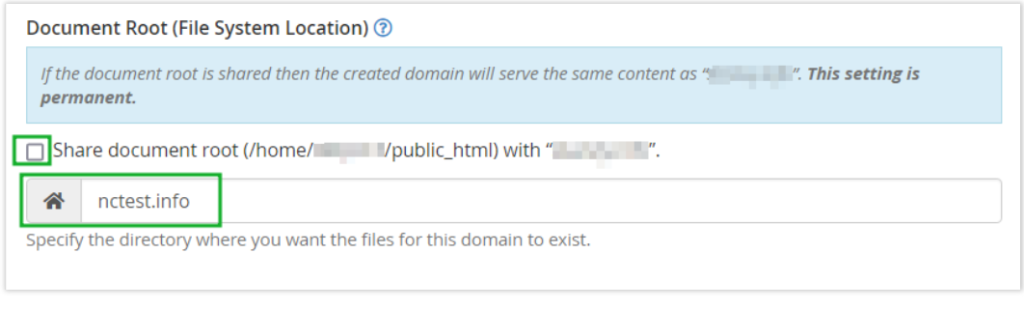
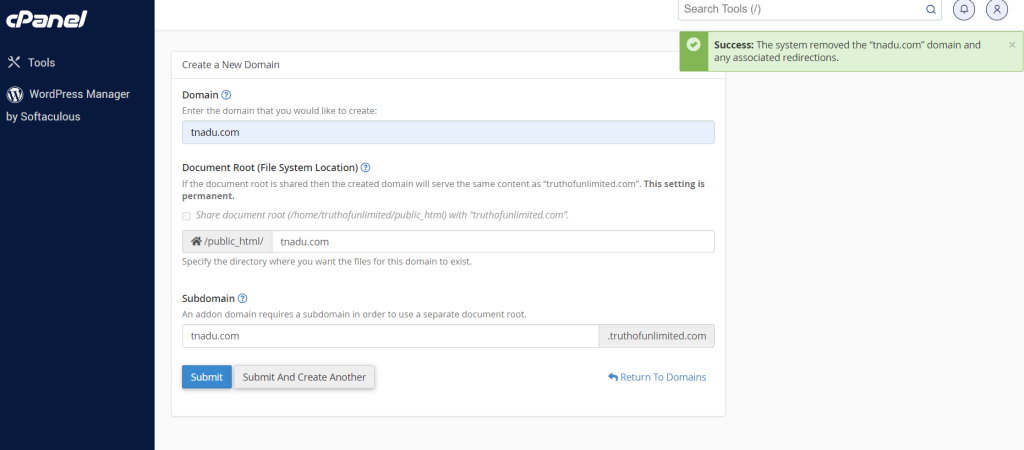
Addon domains are useful for individuals or businesses that want to manage multiple websites without the need for separate hosting accounts. However, it’s important to be aware of the hosting plan’s resource limitations and ensure that your websites’ combined resource usage stays within acceptable limits.